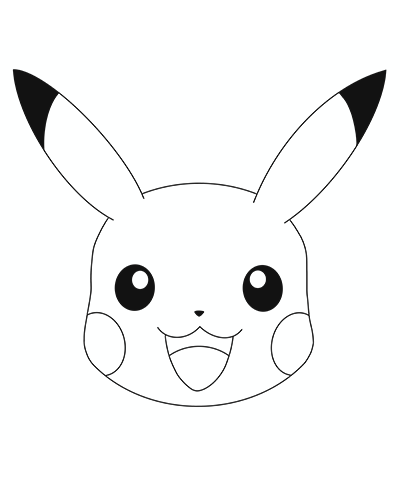Is it a bird? Is it a plane? No, it’s Pikachu and his bunch of balloons. This flying Pikachu step-by-step instructions will show you how to send Pikachu soaring. A fun project for practicing shapes and a free activity to keep kids creative.

Step 1. Flying Pikachu Drawing Tutorial
Start by drawing an oval for Pikachu’s face and a circle for his body. Next draw 7 overlapping circles which will be the balloons. Mark a line for the end of his tail.

Step 2
Next use straight lines as guides for his ears, arms and feet. Use a zig-zag line to connect this tail from his body to the end of his tail. Sketch Pikachu’s back and mouth.

Step 3
Draw the strings connecting the balloons to Pikachu’s body. Sketch the outline for Pikachu’s ears, arms and body. Draw the other side of Pikachu’s tails and use circles for his eyes and U shape for the bottom of his mouth.

Step 4
Add final details including light reflections and necks on the balloons. Draw remaining facial details, Pikachu’s marking and his fingers and toes.

Final Step 5
Go over the outline in pencil and shade in his eyes and markings. Erase any guidelines.